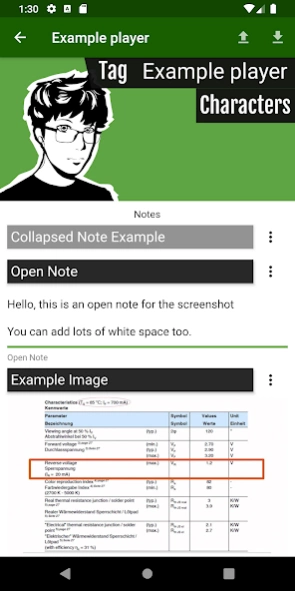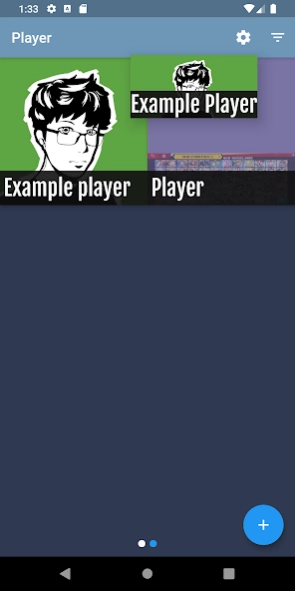Big Brain SSBU Smash Notes and 1.1.1
Free Version
Publisher Description
Big Brain SSBU Smash Notes and - A notes app for competitive Smash Ultimate players.
Features:
Sort characters by attributes like weight, order they were added, or alphabetically
Create custom arrangements by long pressing and dragging characters
Write match-up notes for players and characters
Store images in your match-up notes
Create profiles for player notes with custom images and colors
Easily customize the character select screen to display certain character stats
View frame data right next to a character's notes
Backup and import from Google Drive through the system's share function
Create sections within your character notes that can be easily expanded and collapsed
Import a match-up note outline based on the one that Dabuz released on twitter
Special Thanks To:
Kuroganehammer, for allowing the use of their data on character attributes
Zapp Branniglenn's Google Sheet
*** We have no intent to infringe on any copyrights or trademarks owned by Nintendo, or Super Smash Brothers.
Images and various content is from www.ssbwiki.com and is available under Attribution-Share Alike 3.0 Unported. ***
About Big Brain SSBU Smash Notes and
Big Brain SSBU Smash Notes and is a free app for Android published in the Reference Tools list of apps, part of Education.
The company that develops Big Brain SSBU Smash Notes and is Suop. The latest version released by its developer is 1.1.1.
To install Big Brain SSBU Smash Notes and on your Android device, just click the green Continue To App button above to start the installation process. The app is listed on our website since 2021-10-22 and was downloaded 4 times. We have already checked if the download link is safe, however for your own protection we recommend that you scan the downloaded app with your antivirus. Your antivirus may detect the Big Brain SSBU Smash Notes and as malware as malware if the download link to suop.bigger_brain_notes is broken.
How to install Big Brain SSBU Smash Notes and on your Android device:
- Click on the Continue To App button on our website. This will redirect you to Google Play.
- Once the Big Brain SSBU Smash Notes and is shown in the Google Play listing of your Android device, you can start its download and installation. Tap on the Install button located below the search bar and to the right of the app icon.
- A pop-up window with the permissions required by Big Brain SSBU Smash Notes and will be shown. Click on Accept to continue the process.
- Big Brain SSBU Smash Notes and will be downloaded onto your device, displaying a progress. Once the download completes, the installation will start and you'll get a notification after the installation is finished.